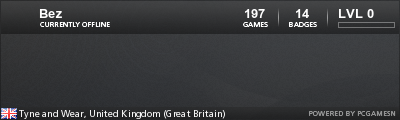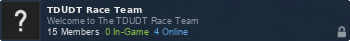Hovering over each one on the posting page will give you a brief description of how to use it but I will go into more detail below (this info will also be updated Here for any future reference.
First off the reason I am adding this is because it not only provides a much easier and more versatile way of adding many different types of video but also other types of media including slide shows and music.
How To Use media and media=.
To embed a video the user copies the URL of the page of the video and inserts it between the [media][/media]
You can even specify the size of the video if you use the [media=][/media] as in [media=height,width]insert url here[/media]
Example:(you can enter the hole link if you like, URLs do not need to be cleaned from the garbage arguments as the [media] will work it out ) remember If you make the video larger the quality may suffer as in the example below.
Code: Select all
[media=740,460]http://www.youtube.com/watch?feature=player_detailpage&v=7YjpH_NtBww[/media]You can also embed music using:
Code: Select all
[media]http://muzebra.com/l/c1xtxqjya5/[/media]or
Code: Select all
[media]http://soundcloud.com/ronaldjenkees/from-the-arrow-loop[/media]Currently the following video services are supported:
•youtube.com (youtu.be) - playlists are also supported
•vimeo.com
•vk.com (vkontakte.ru) — the URL from the embed code is required
•facebook.com
•dailymotion.com
•ustream.tv — streams and recorded videos
•twitch.tv — streams and recorded videos
•metacafe.com
•video.google.com
•video.yandex.ru — the URL from the embed code is required
•myvideo.de
•own3d.tv
•clipfish.de
•veevr.com
•rutube.ru — it is recommended to use the URL from the embed code
•video.mail.ru
•smotri.com
•video.qip.ru
•video.bigmir.net
•tvigle.ru — the URL from the embed code is required
•video.online.ua
•video.sibnet.ru
•yapfiles.ru
•megogo.net
•intv.ru
•lovi.tv
•WebM, OGV and MP4 files via HTML5 <video> tag
URLs do not need to be cleaned from the garbage arguments as our [video] will work it out. You can use both the URL of the video page and the URL of the embed code (unless other instructions are given).
Currently the following audio services are supported:
•soundcloud.com — the page URL and the URL from embed code
•promodj.com — the track URL, the download URL and the URL from embed code
•z-music.org (z-mc.ru) — the track URL and the URL from embed code (click "share" to get it)
•prostopleer.com — the track URL and the URL from embed code
•video.yandex.ru — the URL from the embed code is required
•yapfiles.ru — the URL from the embed code is required
•oga, ogg, mp3, aac audio files via HTML5 <audio>
URLs do not need to be cleaned from the garbage arguments as our [audio] will work it out.
Currently the following media services are supported:
•maps.google.com (maps, panoramas)
•dermandar.com (panoramas)
•picasaweb.google.com (slide show)
•connect.garmin.com (GPS-tracks)
URLs do not need to be cleaned from the garbage arguments as our [media] will work it out.
Thats it Guys enjoy