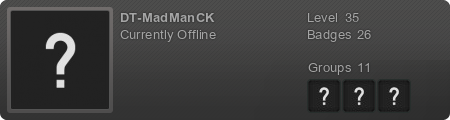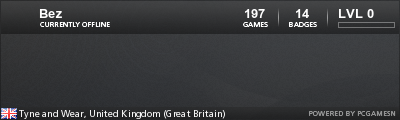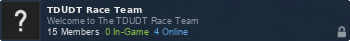PC Upgrades
- Beardroid91
- Hot Wheels

- Posts: 4413
- Joined: Thu Nov 29, 2012 5:38 pm
- Location: Denmark
Heh no, but impressive non the less.
- Beardroid91
- Hot Wheels

- Posts: 4413
- Joined: Thu Nov 29, 2012 5:38 pm
- Location: Denmark
So today i move my hardware over to my new Meshify C, i have the two Fractal 140mm fans from the Define S in the front of the case sucking in air, and then a Noctua fan in the rear, and only the dust cover in the top.
I didn't think the change would be this noticeable going from Define S, but the Meshify C is so much better build, Fractal learned and made improvements to the sturdiness of the case as it feels much stiffer, as the metal PSU cover / motherboard tray made of 1-1,5 mm thick steel.
I wasn't as easy to build in, as the PSU has to be slid in from the back, and then with modular cables you have to plug them in first, and with the PSU cover it is hard to plug in more cables into the PSU. But overall i enjoyed getting to build another system again.
It also didn't take long before i made my first mod to the case, as i saw a waste opportunity in the case design, so i cut a piece of metal out of the detachable PSU cover piece, and used one of the small rubber grommets the CPU power cable normally would pass through. So now with the piece cut out and the grommet installed i can run my GPU power cables through the PSU cover, which makes the cables look much nicer.
Another thing about the Meshify C's temperate glass window, as it haves a really dark tint, so it is hard to see the parts inside unless it is lid up well, so my project will be install some light in the case, but the lights need to placed so that they don't shine out of the case or glares to the eyes etc. so need to hid the lights.
Also i should get the Shythe Mugen 5 soon, so i get rid of the shitty Intel box cooler, as it is driving be nuts having to listen to it.
I didn't think the change would be this noticeable going from Define S, but the Meshify C is so much better build, Fractal learned and made improvements to the sturdiness of the case as it feels much stiffer, as the metal PSU cover / motherboard tray made of 1-1,5 mm thick steel.
I wasn't as easy to build in, as the PSU has to be slid in from the back, and then with modular cables you have to plug them in first, and with the PSU cover it is hard to plug in more cables into the PSU. But overall i enjoyed getting to build another system again.
It also didn't take long before i made my first mod to the case, as i saw a waste opportunity in the case design, so i cut a piece of metal out of the detachable PSU cover piece, and used one of the small rubber grommets the CPU power cable normally would pass through. So now with the piece cut out and the grommet installed i can run my GPU power cables through the PSU cover, which makes the cables look much nicer.
Another thing about the Meshify C's temperate glass window, as it haves a really dark tint, so it is hard to see the parts inside unless it is lid up well, so my project will be install some light in the case, but the lights need to placed so that they don't shine out of the case or glares to the eyes etc. so need to hid the lights.
Also i should get the Shythe Mugen 5 soon, so i get rid of the shitty Intel box cooler, as it is driving be nuts having to listen to it.
Nice and clean build. You should send pics of that mod to fractal. Much better solution for the GFX power cables.
- Beardroid91
- Hot Wheels

- Posts: 4413
- Joined: Thu Nov 29, 2012 5:38 pm
- Location: Denmark
So i finished the build today, by installing the new CPU cooler and adding a RGB LED strip to light up the case, the extra light from the LED strip really brings the darkly tinted glass window.
So this how it looks now, i have the the Mugen 5 in push/pull as i have the spare noctua fan, but so far it keeps the CPU below 65*c Cinebench load test, and idle is 28*c so not to bad, it actually is similar to what my custom watercooled setup was able to achieve, so yeah...
Also i doubt it is a unique mod for the GPU cables, as it took me all of 10 minutes to make, and it might a massive difference in appearance, but i think Fractal Design had to think about production cost as adding a another hole etc. it would cost more to make.
So this how it looks now, i have the the Mugen 5 in push/pull as i have the spare noctua fan, but so far it keeps the CPU below 65*c Cinebench load test, and idle is 28*c so not to bad, it actually is similar to what my custom watercooled setup was able to achieve, so yeah...
Also i doubt it is a unique mod for the GPU cables, as it took me all of 10 minutes to make, and it might a massive difference in appearance, but i think Fractal Design had to think about production cost as adding a another hole etc. it would cost more to make.
Nice and clean build. Mugen's are beasts. 65 under load is pretty good wih an OC CPU.
Still, that mod might be simple, but sending them feedback is always appreciated.
Still, that mod might be simple, but sending them feedback is always appreciated.
- Bez
- Global Mod

-
Drift King

- Posts: 6145
- Joined: Sun Feb 19, 2012 7:48 pm
- Gender: Male
- Location: The Garden of Eden
- Contact:
Ok guys need a second opinion on these cards now the price has stabilised a bit.
The contenders are: ASUS GeForce GTX 1080 TURBO, 8GB DDR5, PCIe3, DVI, HDMI, 2 DP, 1733 MHz,- VR READY
Features:
- NVIDIA Adaptive V-Sync: NVIDIA Adaptive Vertical Sync adjusts VSync to current frame rates for maximum playability
- NVIDIA PhysX ready: Dynamic visual effects like blazing explosions, reactive debris, realistic water, and lifelike characters.
- SLI Support: Multi-GPU technology for extreme performance
- NVIDIA 3D Vision Surround Ready: Bring games to life with NVIDIA Surround multi-monitor gaming on a single card
- PCIE 3.0: Delivers double the bandwidth per lane of PCIe Gen 2 for faster GPU - CPU communication
Specification:
- GPU: GeForce® GTX 1080
- CUDA cores: 2560
- Video Memory: 8GB GDDR5X
- Memory Bus: 256-bit
- Engine Clock Base: 1607 MHz
- Boost:1733 MHz
- Memory Clock: 10,000 MHz
- PCI Express 3.0
- Display Outputs: 2 x DisplayPort 1.4, 2x HDMI 2.0b, 1x DL-DVI
- HDCP Support: Yes
- Multi Display Capability Quad Display
- Recommended Power Supply 550W
- Power Consumption 250W
- Power Input 1x 8-pin & 1x 6-pin
- DirectX 12 API feature level 12_1
- OpenGL 4.5
- Slot Size 2.5 Slot
- SLI Yes
- Supported OS Windows 10 / 8 / 7 / Vista
- Dimensions: 10.5 x 4.376 x 1.5 inches, 26.67 x 11.12 x 3.81 cm
- Warranty: 3yr
MSI GeForce GTX 1070 Ti ARMOR 8192MB GDDR5 - VR READY
Technical Specifications
Device Type Graphics card
Bus Type PCI Express 3.0 x16
Graphics Engine NVIDIA GeForce GTX 1070 Ti
Core Clock 1607 MHz
Boost Clock 1683 MHz
CUDA Cores 2432
Max Monitors Supported 4
Interfaces DVI-D (dual link) ¦ 3 x DisplayPort ¦ HDMI
API Supported DirectX 12, OpenGL 4.5
Features Nvidia 2-way SLI ready, Military Class Components, MSI Afterburner, NVIDIA Adaptive Vertical Sync, NVIDIA G-Sync ready, NVIDIA GameWorks, Torx Fans, Armor 2X Thermal Design, MSI Zero Frozr technology, Nvidia GeForce GTX VR Ready, FinFET technology, NVIDIA VRWorks, HDCP
Memory
Size 8 GB
Technology GDDR5 SDRAM
Effective Clock Speed 8008 MHz
Bus Width 256-bit
System Requirements
Required Power Supply 500 W
Additional Requirements 6 pin PCI Express power connector, 8 pin PCI Express power connector
Miscellaneous
Power Consumption Operational 180 Watt
Software Included MSI Afterburner
Compliant Standards MIL-STD-810G
Width 3.7 cm
Depth 27.9 cm
Height 14 cm
Weight 832 g
Enclosure Colour Black, white
GIGABYTE 8gb Geforce GTX 1080 WINDFORCE OC - VR Ready
The WINDFORCE 3X cooling system features 3 pure copper composite heat-pipes, special fin architecture, unique blade fan design, together delivering an effective heat dissipation capacity for higher performance at lower temperatures.
Main Features:
Powered by GeForce© GTX 1080
Integrated with 8GB GDDR5X 256bit memory
WINDFORCE 3X with Blade Fan Design
Support up to 8K display @60Hz
Chipset Manufacturer NVIDIA
Chipset Model Name GTX 1080
Base Chip Clock OC Mode: 1657 MHz; Gaming Mode: 1632 MHz
Boost Chip Clock OC Mode: 1797 MHz; Gaming Mode: 1771 MHz
Cooling System WINDFORCE
Memory
Memory Size 8 GB
Memory Clock 10010MHz
Memory Type GDDR5X
Memory Bandwidth 256bit
Interfaces/Ports
HDMI Port 1 x HDMI 2.0b
DisplayPort 3 x DP 1.4
DVI Port Dual link DVI-D * 1
System Requirements
System Requirements 500w PSU - 1 x 8-pin
Physical
Width 114 mm
Depth 280 mm
Height 41 mm
Item Details
Manufacturer Gigabyte
Part Number GV-N1080WF3OC-8GD
EAN 4719331328290
UPC 889523006405
Condition Retail Boxed
Warranty 3 Year
GIGABYTE Gigabyte GeForce GTX 1070Ti GAMING 8GB GDDR5 VR Ready
Specification:
- GPU: GeForce® GTX 1070Ti
- CUDA cores: 2432
- Video Memory: 8GB GDDR5
- Memory Bus: 256-bit
- Engine Clock Base: 1607 MHz
- Boost:1683 MHz
- Memory Clock: 8000 MHz
- PCI Express 3.0
- Display Outputs: 3 x DisplayPort 1.4, 1x HDMI 2.0b, 1x DL-DVI
- HDCP Support: Yes
- Multi Display Capability: Quad Display
- Recommended Power Supply: 500W
- Power Consumption: 150W
- Power Input: 1x 8-pin
- DirectX 12 API feature level 12_1
- OpenGL 4.5
- Cooling: Blower
- Slot Size: Dual Slot
- SLI: Yes
- Supported OS: Windows 10 / 8 / 7 / Vista
- Card Length: 266.7mm x 111.15mm
- Warranty: 3 Years
My guess is you are going to say its between the two 1080's but the 1070 Ti are good cards as well and only £20 price diffrence between all of them.
So unless i find something better around the £650 price range i will be getting one of these just don't know which one.
The contenders are: ASUS GeForce GTX 1080 TURBO, 8GB DDR5, PCIe3, DVI, HDMI, 2 DP, 1733 MHz,- VR READY
Features:
- NVIDIA Adaptive V-Sync: NVIDIA Adaptive Vertical Sync adjusts VSync to current frame rates for maximum playability
- NVIDIA PhysX ready: Dynamic visual effects like blazing explosions, reactive debris, realistic water, and lifelike characters.
- SLI Support: Multi-GPU technology for extreme performance
- NVIDIA 3D Vision Surround Ready: Bring games to life with NVIDIA Surround multi-monitor gaming on a single card
- PCIE 3.0: Delivers double the bandwidth per lane of PCIe Gen 2 for faster GPU - CPU communication
Specification:
- GPU: GeForce® GTX 1080
- CUDA cores: 2560
- Video Memory: 8GB GDDR5X
- Memory Bus: 256-bit
- Engine Clock Base: 1607 MHz
- Boost:1733 MHz
- Memory Clock: 10,000 MHz
- PCI Express 3.0
- Display Outputs: 2 x DisplayPort 1.4, 2x HDMI 2.0b, 1x DL-DVI
- HDCP Support: Yes
- Multi Display Capability Quad Display
- Recommended Power Supply 550W
- Power Consumption 250W
- Power Input 1x 8-pin & 1x 6-pin
- DirectX 12 API feature level 12_1
- OpenGL 4.5
- Slot Size 2.5 Slot
- SLI Yes
- Supported OS Windows 10 / 8 / 7 / Vista
- Dimensions: 10.5 x 4.376 x 1.5 inches, 26.67 x 11.12 x 3.81 cm
- Warranty: 3yr
MSI GeForce GTX 1070 Ti ARMOR 8192MB GDDR5 - VR READY
Technical Specifications
Device Type Graphics card
Bus Type PCI Express 3.0 x16
Graphics Engine NVIDIA GeForce GTX 1070 Ti
Core Clock 1607 MHz
Boost Clock 1683 MHz
CUDA Cores 2432
Max Monitors Supported 4
Interfaces DVI-D (dual link) ¦ 3 x DisplayPort ¦ HDMI
API Supported DirectX 12, OpenGL 4.5
Features Nvidia 2-way SLI ready, Military Class Components, MSI Afterburner, NVIDIA Adaptive Vertical Sync, NVIDIA G-Sync ready, NVIDIA GameWorks, Torx Fans, Armor 2X Thermal Design, MSI Zero Frozr technology, Nvidia GeForce GTX VR Ready, FinFET technology, NVIDIA VRWorks, HDCP
Memory
Size 8 GB
Technology GDDR5 SDRAM
Effective Clock Speed 8008 MHz
Bus Width 256-bit
System Requirements
Required Power Supply 500 W
Additional Requirements 6 pin PCI Express power connector, 8 pin PCI Express power connector
Miscellaneous
Power Consumption Operational 180 Watt
Software Included MSI Afterburner
Compliant Standards MIL-STD-810G
Width 3.7 cm
Depth 27.9 cm
Height 14 cm
Weight 832 g
Enclosure Colour Black, white
GIGABYTE 8gb Geforce GTX 1080 WINDFORCE OC - VR Ready
The WINDFORCE 3X cooling system features 3 pure copper composite heat-pipes, special fin architecture, unique blade fan design, together delivering an effective heat dissipation capacity for higher performance at lower temperatures.
Main Features:
Powered by GeForce© GTX 1080
Integrated with 8GB GDDR5X 256bit memory
WINDFORCE 3X with Blade Fan Design
Support up to 8K display @60Hz
Chipset Manufacturer NVIDIA
Chipset Model Name GTX 1080
Base Chip Clock OC Mode: 1657 MHz; Gaming Mode: 1632 MHz
Boost Chip Clock OC Mode: 1797 MHz; Gaming Mode: 1771 MHz
Cooling System WINDFORCE
Memory
Memory Size 8 GB
Memory Clock 10010MHz
Memory Type GDDR5X
Memory Bandwidth 256bit
Interfaces/Ports
HDMI Port 1 x HDMI 2.0b
DisplayPort 3 x DP 1.4
DVI Port Dual link DVI-D * 1
System Requirements
System Requirements 500w PSU - 1 x 8-pin
Physical
Width 114 mm
Depth 280 mm
Height 41 mm
Item Details
Manufacturer Gigabyte
Part Number GV-N1080WF3OC-8GD
EAN 4719331328290
UPC 889523006405
Condition Retail Boxed
Warranty 3 Year
GIGABYTE Gigabyte GeForce GTX 1070Ti GAMING 8GB GDDR5 VR Ready
Specification:
- GPU: GeForce® GTX 1070Ti
- CUDA cores: 2432
- Video Memory: 8GB GDDR5
- Memory Bus: 256-bit
- Engine Clock Base: 1607 MHz
- Boost:1683 MHz
- Memory Clock: 8000 MHz
- PCI Express 3.0
- Display Outputs: 3 x DisplayPort 1.4, 1x HDMI 2.0b, 1x DL-DVI
- HDCP Support: Yes
- Multi Display Capability: Quad Display
- Recommended Power Supply: 500W
- Power Consumption: 150W
- Power Input: 1x 8-pin
- DirectX 12 API feature level 12_1
- OpenGL 4.5
- Cooling: Blower
- Slot Size: Dual Slot
- SLI: Yes
- Supported OS: Windows 10 / 8 / 7 / Vista
- Card Length: 266.7mm x 111.15mm
- Warranty: 3 Years
My guess is you are going to say its between the two 1080's but the 1070 Ti are good cards as well and only £20 price diffrence between all of them.
So unless i find something better around the £650 price range i will be getting one of these just don't know which one.
- Beardroid91
- Hot Wheels

- Posts: 4413
- Joined: Thu Nov 29, 2012 5:38 pm
- Location: Denmark
I would stay far far away from cards with blower coolers as they have terrible thermals and are noisy as hell, and dual or triple fan card are a much better option in must cases as they offer better cooling at a lower noise level.
Personally i would get the GTX 1080 if there isn't a noticeable price difference between the GTX 1070 Ti or the 1080.
But do you really need that much GPU power? The GTX 1070 is a beast of a card as is, so if you save abit on getting just a GTX 1070 then it isn't really a noticeable choice in performance. I use my EVGA GTX 1070 FTW on my 2560x1440 screen plus my second 1920x1080 screen and my GPU has no issues powering it all even in demanding games it is a super experience to play with high to ultra settings. So you sure you need to dish out more money on a barely better card ? -i won't that's for sure, and there has been many times i have debated whether or not to it was worth going from my old GTX 970 to the GTX 1070 as the GTX 970 was such a good card, but then again i sold my card at the right time so i can't really complain when i sold it for 140 pounds which was 45% of it new price.
Personally i would get the GTX 1080 if there isn't a noticeable price difference between the GTX 1070 Ti or the 1080.
But do you really need that much GPU power? The GTX 1070 is a beast of a card as is, so if you save abit on getting just a GTX 1070 then it isn't really a noticeable choice in performance. I use my EVGA GTX 1070 FTW on my 2560x1440 screen plus my second 1920x1080 screen and my GPU has no issues powering it all even in demanding games it is a super experience to play with high to ultra settings. So you sure you need to dish out more money on a barely better card ? -i won't that's for sure, and there has been many times i have debated whether or not to it was worth going from my old GTX 970 to the GTX 1070 as the GTX 970 was such a good card, but then again i sold my card at the right time so i can't really complain when i sold it for 140 pounds which was 45% of it new price.
GTX1080 is the best from that range(GP104). As there is no real difference in price between the 1070ti and the 1080, i would go for that one.
The 1080 has the faster GDDR5X memory and Pascal is known to benefit from that extra speed.
Keep in mind that the new GTX series will be introduced at the end of March at GTC 2018.
Volta based GPU's are up to twice as fast as Pascal (av 50-70%). So the new Ampere GTX2070/2080* will perform at GTX1080Ti levels. And they will be capable of 4K Gaming.
At the same time prices will continue to rise, due to shortage of Vram and Crypto miners.
Smartphone manufacturers are largely responsible for the high DDR5 demand. And it is common knowledge, that large RAM manufacturers create scarcity on purpose by producing less than they can. Only to raise prizes. They have doubled.
No doubt the first batch of the new GFX will suffer from the mining horde as well. But it might be worth the wait and place a pre order.
Custom cards will most likely hit the market in April.
It is very hard to give a proper advice right now. If you have 2 months patience, check out the new stuff.
*Cards name can be GTX1180 as well. GTX2080 was a rumor.
The 1080 has the faster GDDR5X memory and Pascal is known to benefit from that extra speed.
Keep in mind that the new GTX series will be introduced at the end of March at GTC 2018.
Volta based GPU's are up to twice as fast as Pascal (av 50-70%). So the new Ampere GTX2070/2080* will perform at GTX1080Ti levels. And they will be capable of 4K Gaming.
At the same time prices will continue to rise, due to shortage of Vram and Crypto miners.
Smartphone manufacturers are largely responsible for the high DDR5 demand. And it is common knowledge, that large RAM manufacturers create scarcity on purpose by producing less than they can. Only to raise prizes. They have doubled.
No doubt the first batch of the new GFX will suffer from the mining horde as well. But it might be worth the wait and place a pre order.
Custom cards will most likely hit the market in April.
It is very hard to give a proper advice right now. If you have 2 months patience, check out the new stuff.
*Cards name can be GTX1180 as well. GTX2080 was a rumor.
- Bez
- Global Mod

-
Drift King

- Posts: 6145
- Joined: Sun Feb 19, 2012 7:48 pm
- Gender: Male
- Location: The Garden of Eden
- Contact:
Thanks for the feedback guys 
You both make some good points and have given me some food for thought.
Like i say in my post only £20 between all of these cards so I guess go for the most powerful one but i do worry about taking the plunge only for them to drop in the next few weeks when the new cards are announced.
I will wait until the weekend and make a decision then.
PS @ Mad sorry to read about the problems you are having with the build just when it was coming together at last.
You both make some good points and have given me some food for thought.
Like i say in my post only £20 between all of these cards so I guess go for the most powerful one but i do worry about taking the plunge only for them to drop in the next few weeks when the new cards are announced.
I will wait until the weekend and make a decision then.
PS @ Mad sorry to read about the problems you are having with the build just when it was coming together at last.
My build is coming together nicely. The hard work has been done. Waterloop works as planned.
BIOS issues were to be expected.
There are plenty of reasons why a PC won't boot. I will figure it out eventually.
Normally all my self built PC's boot up in one try. But this is a complicated build and the motherboard has an alpha state BIOS.
Good luck grabbing a new GFX. Make sure it has an oversized cooler on it. Avoid the blower style coolers, as they are not as good, noisy and cause thermal throttling when pushed to max performance.
Once i get my rig working, i will finally experience the full potential of the Titan Card.
BIOS issues were to be expected.
- Never buy a rev.1 from a new line of motherboards with a new chipset
- Always do a dry boot up test first, before mounting any watercool stuff. (simple air/stock cooler, just to see if it will boot)
There are plenty of reasons why a PC won't boot. I will figure it out eventually.
Normally all my self built PC's boot up in one try. But this is a complicated build and the motherboard has an alpha state BIOS.
Good luck grabbing a new GFX. Make sure it has an oversized cooler on it. Avoid the blower style coolers, as they are not as good, noisy and cause thermal throttling when pushed to max performance.
Once i get my rig working, i will finally experience the full potential of the Titan Card.