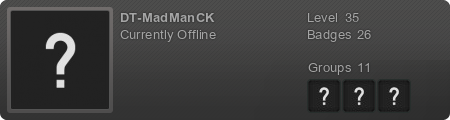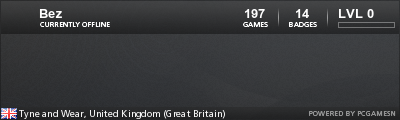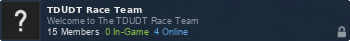Okay now after countless hours of research i believe im getting to the point where im ready to start making this project a reality.
But once i have started, then there is no turning back..!
The parts i would need is quite expensive - as you'll see, but i believe that this is the way to go, as my graphic card - much as i've already done still runs way to hot 85*c and that raises the overall temp in my case and that is bad news for the CPU, which gets 67'ish hot.
Going with a air cooler wasn't an option, as my case can't supply a 4-5 pci slot graphic card cooler with fresh air, not mention a cooler like would be heavy and bend the PCB...
___
So just to clarify, this project is about ditching the stock air cooler on graphic card and going for a water / air hybrid cooling solution. A Corsair H75 cpu cooler will cool the graphic card core die with the use of the NZXT Kraken G10 pumphead mount.
In addition to that i'll remove the heatsink on the stock cooler, the one which the fans blow on from the aluminium coolplate that cools the VRAM and VRM chips on the PCB, and maybe put some additional heatsink fins on the PCB coolplate, i plan on doing pretty much the same as this guy does in this (Tutorial).
I've see / heard about others on the modding forums Overclockers.net who has done something similar with great success, they call it "The Red Mod" (Being that it is mostly done on AMD cards as they run hotter than Nvidia does),
It should by easy enough .. i hope, but even if i can't separate the heatsink and the backpanel - then it is no big deal, i'll just put some aluminum or copper heatsinks on the vram and vrm chips
The parts i'll be using:
A Corsair H75 cpu watercooler, the NZXT Kraken G10, a mandatory copper GPU die raiser from EK, thermal adhesive to glue the heatsinks to the coldplate / chips, some replacement top shelf thermal pads called Fujipoly Extreme and some trusted thermal paste NTH1 from Noctua and lastly a GPU to PWM fan adapter
The listed parts are nearly 190 € but the cooling setup can be used on my future AMD / Nvidia graphic cards so that justifies it abit, and the fact that this is a really interesting project means that i don't really care about the price .. i just want to do it
But anyway now you know what i plan on doing this summer, if i doesn't get sidetracked by other things
__
When completed i might look something like this