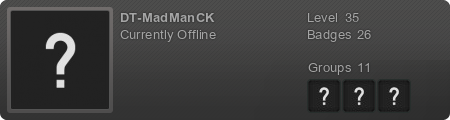BIOS only detecting single channel RAM
Ok, so yesterday i decide to back up my purchase of a 760 with a stick of 1x8gb pny ram. This would not run windows, but to my dismay, upon putting back my dominator 6gb in, it only read 1 of these sticks meaning i only had 2gb of ram. Upon trading these in for a Corsair Vengance 2x4GB i only had 4gb of ram. I can rule out faulty sticks due to both having the same problem, and it worked in every memory slot, so I can rule out a faulty slot. I've also tried resetting the CMOS jumper, and updating bios. I hope you guys can help, thanks 
- Beardroid91
- Hot Wheels

- Posts: 4413
- Joined: Thu Nov 29, 2012 5:38 pm
- Location: Denmark
Lol
Didn't I tell you, that you would need a kit of with 3 sticks setup for triple channel ram slots and simply upgrade the 6 gigs you had to 12 gigs
And fyi. Kingston ram has the best mobo support
___
Press the (MemOK) it should be in the top left of the mobo
Didn't I tell you, that you would need a kit of with 3 sticks setup for triple channel ram slots and simply upgrade the 6 gigs you had to 12 gigs
And fyi. Kingston ram has the best mobo support
___
Press the (MemOK) it should be in the top left of the mobo
tried that, no luck. i've seen x58 chipsets with dual channel, but anyway, i'm considering a reseat if i can find some thermal paste anywhere and find out how to get this cooler offBear304 wrote:Lol
Didn't I tell you, that you would need a kit of with 3 sticks setup for triple channel ram slots and simply upgrade the 6 gigs you had to 12 gigs
And fyi. Kingston ram has the best mobo support
___
Press the (MemOK) it should be in the top left of the mobo
- Beardroid91
- Hot Wheels

- Posts: 4413
- Joined: Thu Nov 29, 2012 5:38 pm
- Location: Denmark
Before you do anything rash...
Have you tried reading the mobo's manual about which of the slots you should put the ram stick in ?
And lol which cooler are you talking about ?
Have you tried reading the mobo's manual about which of the slots you should put the ram stick in ?
And lol which cooler are you talking about ?
What Mobo do you have? Is it single or triple channel?
And make sure to use the same type and size ram in the matched slots.

And make sure to use the same type and size ram in the matched slots.
- Beardroid91
- Hot Wheels

- Posts: 4413
- Joined: Thu Nov 29, 2012 5:38 pm
- Location: Denmark
Mad he has a Asus Sabertooth X58
__
I found this in the manual for the Asus Sabertooth X58
This should make it a lot easier for you
__
I found this in the manual for the Asus Sabertooth X58
This should make it a lot easier for you
- Beardroid91
- Hot Wheels

- Posts: 4413
- Joined: Thu Nov 29, 2012 5:38 pm
- Location: Denmark
Then you could try to clear the bios by taking the battery out of the mobo for a few sec's whine the pc is unplugged. That will reset to bios completely back to defualt
If it doesn't work after that, then I'm out of ideas : /
If it doesn't work after that, then I'm out of ideas : /