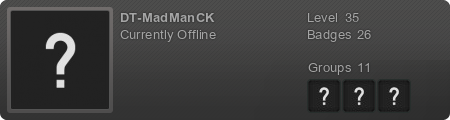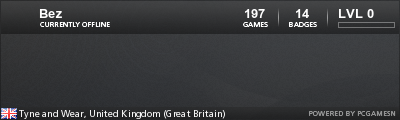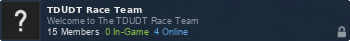Decided to upgrade
- Beardroid91
- Hot Wheels

- Posts: 4413
- Joined: Thu Nov 29, 2012 5:38 pm
- Location: Denmark
That sounds weird, have you tried seting up the boot priority in the Bios ?
This sometime happens with certain EFI that search for HDD first. You need to change the bios so it will load from the SSD first.
Make sure your Boot order is correct.
1. SSD
2. Disc drive or USB
etc.
Otherwise the boot menu will keep looking for an OS on the HDD that is not there.
PS. Don't reinstall windows. Not needed. This is pure an EFI-Bios thing.
PPS. It might have to do with the SATA port you used for the SSD and HDD. Make sure the fastest one from the intel chipset is used for the SSD.

Make sure your Boot order is correct.
1. SSD
2. Disc drive or USB
etc.
Otherwise the boot menu will keep looking for an OS on the HDD that is not there.
PS. Don't reinstall windows. Not needed. This is pure an EFI-Bios thing.
PPS. It might have to do with the SATA port you used for the SSD and HDD. Make sure the fastest one from the intel chipset is used for the SSD.
- Bez
- Global Mod

-
Drift King

- Posts: 6145
- Joined: Sun Feb 19, 2012 7:48 pm
- Gender: Male
- Location: The Garden of Eden
- Contact:
Tried that loads of times still with the same resultBear304 wrote:That sounds weird, have you tried seting up the boot priority in the Bios ?
I eventually ran out of ideas as to why this is happing so I decided to install win 8 again and this time make sure everything was set up to use the new UEFI mode in the Bios.
All went well and it booted into windows
So I did a bit of digging on the net and found some other people having this same problem with (different motherboards) and one guy said he solved the problem by swapping the SATA cables around on the board
So I plugged the SSD into the port that the hard drive was booting from and the hard drive into the one the SSD was using and it booted up ok
I have no idea why this is the case and why it is now fixed by doing this I just hope it is permanent.
After all that bother I have got to say this new UEFI booting system is excellent, I know I'm using an SSD but with that and the UEFI boot I now go from pressing the power button to fully loaded windows in about 5 seconds and the same when shutting down.
- Bez
- Global Mod

-
Drift King

- Posts: 6145
- Joined: Sun Feb 19, 2012 7:48 pm
- Gender: Male
- Location: The Garden of Eden
- Contact:
Just seen your post and I tried all of this and it still wouldn't work so my only alternative was to try the above in my post.MadManCK wrote:This sometime happens with certain EFI that search for HDD first. You need to change the bios so it will load from the SSD first.
Make sure your Boot order is correct.
1. SSD
2. Disc drive or USB
etc.
Otherwise the boot menu will keep looking for an OS on the HDD that is not there.
PS. Don't reinstall windows. Not needed. This is pure an EFI-Bios thing.
PPS. It might have to do with the SATA port you used for the SSD and HDD. Make sure the fastest one from the intel chipset is used for the SSD.
Yes, like i mentioned in the PPS above, the MB SATA ports can have a priority setting. Always place the SSD in the first and fastest SATA slot.
Good you figured it out. But reinstalling windows was not needed, lol.
Now bring those benches
Good you figured it out. But reinstalling windows was not needed, lol.
Now bring those benches
- Bez
- Global Mod

-
Drift King

- Posts: 6145
- Joined: Sun Feb 19, 2012 7:48 pm
- Gender: Male
- Location: The Garden of Eden
- Contact:
Yes, if only I had found that post about swapping the SATA leads I could of saved that as it did not cure the problem.MadManCK wrote:. But reinstalling windows was not needed, lol.
The funny thing is it only worked when I swapped the SSD from SATA 1 to SATA 8 and the HD from SATA 8 to SATA 1MadManCK wrote:Yes, like i mentioned in the PPS above, the MB SATA ports can have a priority setting. Always place the SSD in the first and fastest SATA slot.
Plus this only started happening when I added another hard drive everything was ok till then, this should not mess up the boot order just because you add another drive.
- Beardroid91
- Hot Wheels

- Posts: 4413
- Joined: Thu Nov 29, 2012 5:38 pm
- Location: Denmark
LOL are you even sure that drive works at all? And did you setup the diskpation which is needed with new harddrives?
But i guess you should have gotten the Asus mobo
But i guess you should have gotten the Asus mobo
Maybe it is a master/slave thing. With some HDD you can add or remove a jumper that makes it a slave. But i thought that was old school.
Anyway, swapping drives solved it. Still weird, as the SSD was the first disc installed. Welcome to the non-logical world of digital logic.

Anyway, swapping drives solved it. Still weird, as the SSD was the first disc installed. Welcome to the non-logical world of digital logic.
- Bez
- Global Mod

-
Drift King

- Posts: 6145
- Joined: Sun Feb 19, 2012 7:48 pm
- Gender: Male
- Location: The Garden of Eden
- Contact:
Yea drive works fine, and this problem seems to be common on a few motherboards when using UEFI according to the forums I have been reading.Bear304 wrote:LOL are you even sure that drive works at all? And did you setup the diskpation which is needed with new harddrives?
But i guess you should have gotten the Asus mobo
Plus I am very happy with this motherboard it has some awesome features.
Just happy it is all working again even if I don't understand the logic.MadManCK wrote:Maybe it is a master/slave thing. With some HDD you can add or remove a jumper that makes it a slave. But i thought that was old school.
Anyway, swapping drives solved it. Still weird, as the SSD was the first disc installed. Welcome to the non-logical world of digital logic.
- Bez
- Global Mod

-
Drift King

- Posts: 6145
- Joined: Sun Feb 19, 2012 7:48 pm
- Gender: Male
- Location: The Garden of Eden
- Contact:
I recently put the old Gigabyte GA-X58A-UD3R motherboard and i7-950 3.06 GHz CPU that I replaced in this project up for auction on eBay and was very surprised as to how much I got for them. 
The Gigabyte GA-X58A-UD3R motherboard is apparently a very sought after item even though it is 5years old it was bid up to £111, my new motherboard was only £135.
The i7-950 3.06 GHz CPU did not go so well (at first) it first went for £68 and I was happy with that however the person who won the bid asked to cancel saying he had bought it by mistake
I relisted it and it has just ended reaching a top bid of £225 the guy hasn't paid yet but if he dose I can't believe how much it has gone for.
the guy hasn't paid yet but if he dose I can't believe how much it has gone for. 
So all in all with the £17 for the Asetek CPU water cooler that makes £377 a nice return for 5 year old Tec.
The Gigabyte GA-X58A-UD3R motherboard is apparently a very sought after item even though it is 5years old it was bid up to £111, my new motherboard was only £135.
The i7-950 3.06 GHz CPU did not go so well (at first) it first went for £68 and I was happy with that however the person who won the bid asked to cancel saying he had bought it by mistake
I relisted it and it has just ended reaching a top bid of £225
So all in all with the £17 for the Asetek CPU water cooler that makes £377 a nice return for 5 year old Tec.