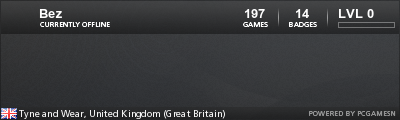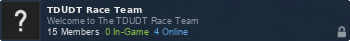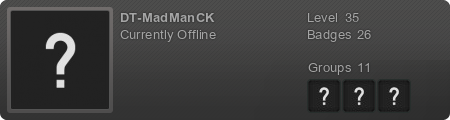So, i hit another bump on the road. The Computer does not boot up.

I did check all the connectors and 2 of them did come loose from the Modular PSU a bit during zipping up with ties. But after pressing them into place again the motherboard only shows some RGB lighting. Nothing starts, no fans, no harddrives.
This might be a case of the RAM modules not being compatible. Early BIOS only supports a small selection of RAM.
But i did not expect the motherboard to be completely dead.
Also i'm not 100% sure it is the RAM, as the lights on the case control unit, like on/off etc do not glow. The start button on the motherboard does light up, but nothing happens when i hit it.
Maybe this PC build is cursed by some weird voodoo.
At this moment i'm stuck. I do not want to buy some other ram modules just to find out it still does not boot.
But normally, things like fans, pump etc, should spin up. I already tried disconnecting the large motherboard plug and hotwire the PSU and the loop and fans spin up straightaway. The cable mod extension is also ok and tested.
Now i'm going to clear my head and go over it again this afternoon.
The waterloop works awesome now and the wiring have cleaned up nicely.
But it is not just a showcase, i actually need it for work and games.

Most builds are easy fixed. This one might have some hidden issues. Partially because of the early version of the motherboard, i guess.
Maybe i can nick some ram modules from this HTPC, but they are most likely hidden under the massive coolblock.
Getting Crucial Memory modules was not a bad choice, as they outperform a lot of other brands at the same speeds. But if they are totally not compatible with this motherboard and BIOS, it can be an issue.
I need at least a screen to be able to see what i'm doing. Flashing the BIOS has to be done.
It feels like a chicken and egg paradox.
Now i'm stuck with a 5.000$ worth piece of tubed up non working junk

Maybe i just need an axe.... (Dovahkin Dragon Battle music starts playing....)