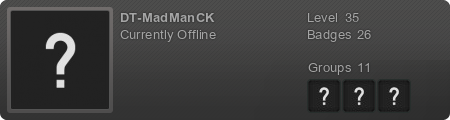We need to have this in here.
My wheel is a logitech G27
For me, during the beta I was an idiot and used the same settings from TDU 2. The reason being the crew has full (and fantastic !) FFB support.
So I intend in the profiler to leave FFB at 100% and the rest of the settings off. I'll put rotation at 900 or 890 depending on how I feel. This thread makes a great argument for why.
http://www.thewayiplay.com/mainforum/in ... 363#msg363" onclick="window.open(this.href);return false;
As for in game settings, I do not know yet. So the general purpose of this thread is the same as in previous ones for other games and that is for us to share settings and figure out which ones give the best experience for a particular wheel.
Official Wheel settings thread for the crew
It is good to mention what wheel you use. I guess it is a G27 from your description.
For my Fanatec CSW it is already optimized right out of the box. I can leave it all at 100. So i don't need to tweak much, just re-assign some buttons and try to get the DSD Button Box to work etc. Hope the full game supports that.

For my Fanatec CSW it is already optimized right out of the box. I can leave it all at 100. So i don't need to tweak much, just re-assign some buttons and try to get the DSD Button Box to work etc. Hope the full game supports that.
Edited my OP to reflect that. Crazy that I forgot to do that.
I'm waiting on access to the game before I can start tweaking it and I'll update with my results. I'm a fairly recent wheel user though, the G27 is the first wheel I've owned.
I'm waiting on access to the game before I can start tweaking it and I'll update with my results. I'm a fairly recent wheel user though, the G27 is the first wheel I've owned.
To remap button, use the mouse to select. I had some issues doing it with the keyboard or wheel directly.
Make sure to move all sensitivity sliders to the max. I have a very responsive game right now. Driving is great.
Hardcore mode alllows some wheelspin with stock cars, just fine.
There is very little to 0 input lag with my wheel, which makes driving more precise. It is much better than during the beta.
I left all Fanatec wheel settings at 100. It is great out of the box. The right amount of FFB and torque.

PS I could map everything to custom buttons, my DSD Button box and the T500RS shifter. Very cool.
Make sure to move all sensitivity sliders to the max. I have a very responsive game right now. Driving is great.
Hardcore mode alllows some wheelspin with stock cars, just fine.
There is very little to 0 input lag with my wheel, which makes driving more precise. It is much better than during the beta.
I left all Fanatec wheel settings at 100. It is great out of the box. The right amount of FFB and torque.

PS I could map everything to custom buttons, my DSD Button box and the T500RS shifter. Very cool.
Okay, in the profiler I put FFB at 100%, everything else at 0, rotation at 900.
In game, as you suggested, but I put my FFB slider at 100 in the game as well. Special game settings box checked, allow game to adjust settings box unchecked (as I'm not sure what that would do.) The FFB experience with those right now for me seems to be pretty damn good. I have like... no deadzone when driving. None. It's amazing,better than TDU1. I'll experiment later after the prologue and see how things go.
In game, as you suggested, but I put my FFB slider at 100 in the game as well. Special game settings box checked, allow game to adjust settings box unchecked (as I'm not sure what that would do.) The FFB experience with those right now for me seems to be pretty damn good. I have like... no deadzone when driving. None. It's amazing,better than TDU1. I'll experiment later after the prologue and see how things go.
- Fulysic
- Mechanic

- Posts: 711
- Joined: Sat Sep 14, 2013 1:05 pm
- Gender: Male
- Location: Australia
- Contact:
I post up my stuff when I get home from work anyone running club sport pepedals having issues with brakes
FULYSIC STEAM PROFILE[/size]
FULYSIC SCS SOFTWARE PROFILE[/size]
FULYSIC WORLD OF TRUCKS PROFILE[/size]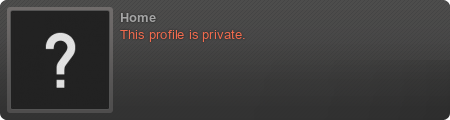
FULYSIC SCS SOFTWARE PROFILE[/size]
FULYSIC WORLD OF TRUCKS PROFILE[/size]
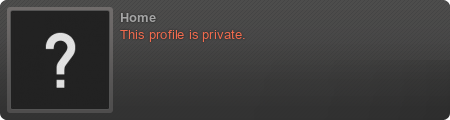
Also the brake sensitivity slider to the max. Throttle as well. Especially with good pedals like the ClubSport pedals.
They have to be fully linear or with a little curve in it to build up braking force if you like that.
They have to be fully linear or with a little curve in it to build up braking force if you like that.
- Fulysic
- Mechanic

- Posts: 711
- Joined: Sat Sep 14, 2013 1:05 pm
- Gender: Male
- Location: Australia
- Contact:
Everything for me is pretty much 100% in sensitivity except for FFB because of the FFB mode i have on the G27 the slider is almost all the way down don't feel like blowing up 3rd G27
Im running thee Clubsport elites all sensitivity all way up only issue is brakes but i play with them little more hopefully not blown load cell have spare some where
Im using my G27 H-pattern shifter my DSD short throw is not mounted right now due to rig issues after moving house
i just update this post later i wanna do some more drivin
Im running thee Clubsport elites all sensitivity all way up only issue is brakes but i play with them little more hopefully not blown load cell have spare some where
Im using my G27 H-pattern shifter my DSD short throw is not mounted right now due to rig issues after moving house
i just update this post later i wanna do some more drivin
FULYSIC STEAM PROFILE[/size]
FULYSIC SCS SOFTWARE PROFILE[/size]
FULYSIC WORLD OF TRUCKS PROFILE[/size]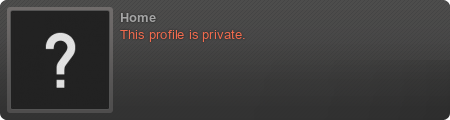
FULYSIC SCS SOFTWARE PROFILE[/size]
FULYSIC WORLD OF TRUCKS PROFILE[/size]
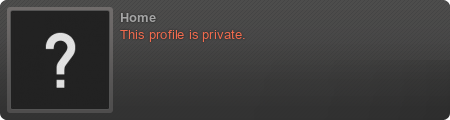
the Driving Force GT wheel needs to have the box that says "allow applications to control settings" unchecked. if it is checked, then the game will only use 180 degrees of rotation. unchecked it will use 900 degrees. all other settings are at 100%. with no centering spring.
the ingame settings I use 4 clicks from the left for the Force Feedback strength.
sensitivity is at max (far right)
deadzone I use 1 click from left.
brake and gas a set to max sensitivity.
the turn radius of the Camaro is still too short. and the hands still twitch badly, enough for me to use bumper view.
the ingame settings I use 4 clicks from the left for the Force Feedback strength.
sensitivity is at max (far right)
deadzone I use 1 click from left.
brake and gas a set to max sensitivity.
the turn radius of the Camaro is still too short. and the hands still twitch badly, enough for me to use bumper view.