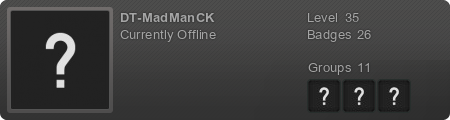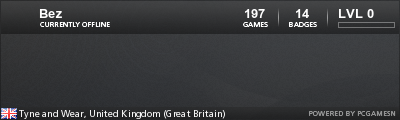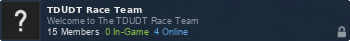for about a month now ive been back in edit mode with my track builder, i had set it down when Eden released the last patch.i have a 34 mile circuit made from the central highway in Ibiza. i was starting to make some scenery with Google Street Scene when i noticed things didnt look right.
i was at a turn in the mountains where it was going uphill and turned to the right and went up some more, curved left and went higher still. that was not what my track was doing.
my track was going up the hill , but at the first turn to the right it crested and went back downhill before curving back up again at the next turn. i looked at the altitude data from GeoTools and indeed it was showing as going downhill instead of up, even though street scene shows it obviously going up hill. i found the anomly all over.
i went into Google Street Scene and used the elevation indicator for the mouse cursor and found it has the correct elevation. so now i have to go back and edit around 2000 data points i layed out to get the 35 miles of road.
im only at waypoint 70 and im already 15 meters below the stated altitude.
the good news is i think i know enough about the editor to start building. its going to be so awesome. i learned to increase the number of panels making up the road, that gives all the feel and controll in your wheel. the default setting is 4 panels wide and 5 meters in length per panel. i increased the panels to 8 wide and 2.5 meters in length which doubles the number of panels from default. it also has the side effect of giving alot more terrain panels as they are anchored to each road panel, going out 4 panels up to a total of 150 meters from the road. after that you have to manually pull new panels to make terrain.
i found as long as i use as much 2d as i can,memory usage is low. 35 miles with 4 panels of terrain is only 350mb of memory with no 3d objects.i can create the illusion of foliage with transparent walls with 2d trees and bushes and not use hardly any memory.
i belive with enough time and about 6 GB of memory, i could recreate Ibiza. it took me about 4 hours to layout the 2000 data points to make the 35 miles of road. it took about a day to splice them together and bank the curves, its really easy. its the terrain that takes all the time.
enough for now, i have alot of Google data to fix before i can do any more to the track.
aw man, back to square one
Ouch, ML setback there. It is a huge task to build a track of those dimensions anyway, even with track builder tools. Private project of Nordschleife proportions.
Good luck fixing this and keep us posted (screenies?)
I often think the roads and mountain elevations of the Oahu map are a bit exaggerated in some places, probably due to compatibility issues with Map data. So you are not the only one dealing with this stuff.
Good luck fixing this and keep us posted (screenies?)
I often think the roads and mountain elevations of the Oahu map are a bit exaggerated in some places, probably due to compatibility issues with Map data. So you are not the only one dealing with this stuff.
krikey, this is turning out to be alot more complicated than i first thought. laying out the road from map view was just the first step. it is good enough for a Google tour, but not for mapping.
turns out the map view uses satellite altitude data, where Google Street Scene uses barometric data from the Google van. the barometer is super accurate, but is skewed by weather.you have to manually interpolate the two.
when laying out a route, you cant set a waypoint in street view, that has to be done in map view and then adjusted in street view using the adjustment arrows.
after unchecking the "clamp to ground" box, the data reverts to absolute altitude, even if that puts them underground.thats where the adjustments come in. you click the adjustment buttons untill the waypoint marker shows itself above the road surface. this merges the satellite data with the Google van data.
lol, with the new way of layout, it has taken me 3 hours to readjust 30 data points. the one good thing from this is the ability to get accurate terrain elevation data. if i move the waypoint off the road (into a hill), it goes underground untill i raise the level.
an added benefit is the ability to move the point from one side of the road to the other,showing the amount of crown and banks.
the degree of accuracy in all this is .01 meter.
turns out the map view uses satellite altitude data, where Google Street Scene uses barometric data from the Google van. the barometer is super accurate, but is skewed by weather.you have to manually interpolate the two.
when laying out a route, you cant set a waypoint in street view, that has to be done in map view and then adjusted in street view using the adjustment arrows.
after unchecking the "clamp to ground" box, the data reverts to absolute altitude, even if that puts them underground.thats where the adjustments come in. you click the adjustment buttons untill the waypoint marker shows itself above the road surface. this merges the satellite data with the Google van data.
lol, with the new way of layout, it has taken me 3 hours to readjust 30 data points. the one good thing from this is the ability to get accurate terrain elevation data. if i move the waypoint off the road (into a hill), it goes underground untill i raise the level.
an added benefit is the ability to move the point from one side of the road to the other,showing the amount of crown and banks.
the degree of accuracy in all this is .01 meter.
- Bez
- Global Mod

-
Drift King

- Posts: 6146
- Joined: Sun Feb 19, 2012 7:48 pm
- Gender: Male
- Location: The Garden of Eden
- Contact:
OMG good luck with that Karu62, sound like a lot of work. 
I keep meaning to make an exact map of the Islands that can be printed out showing all the roads, but as the map in TDU2 is in 3D it's not as easy as it sounds.
I made a post about it on the old forums and asked if anyone could come up with an accurate map showing all the roads that could be printed out the best anyone could come up with was a sort of overlay of the roads on Hawaii, not what I was looking for.
I have still to find one, Perhaps it's time to start that project
I keep meaning to make an exact map of the Islands that can be printed out showing all the roads, but as the map in TDU2 is in 3D it's not as easy as it sounds.
I made a post about it on the old forums and asked if anyone could come up with an accurate map showing all the roads that could be printed out the best anyone could come up with was a sort of overlay of the roads on Hawaii, not what I was looking for.
I have still to find one, Perhaps it's time to start that project
it makes thing alot more tedious, but its better overall. i didnt really care for laying out the road on the big map, not precise enough.
i only got 180 points done yesterday. i made a short video showing how much differeance there is between new and old ( you will see toward the end where i stopped editing). its only random terrain, but the road came out well.
i only got 180 points done yesterday. i made a short video showing how much differeance there is between new and old ( you will see toward the end where i stopped editing). its only random terrain, but the road came out well.