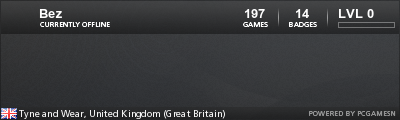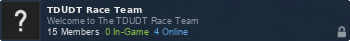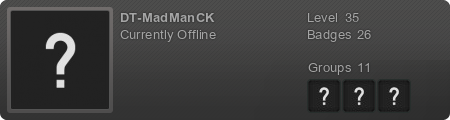I don't know why i had gotten it into my head that Ryzen CPU's could not OC well .. but damn .. My 2600 clocked itself up to 4683 mhz doing the Prime95 torture test and only got to 72*c under full Prime95 load, stock clock maxed out at 55*c.
This was my try at Ryzen overclocking and i'm happy to just keep this OC for the for see able future as it seems solid, i ran Prime95 for 45 min with no issues so i'm happy.
Now if only the fucktards at Asus could make a better BIOS so the fan or temp sensors wouldn't stop working or become unresponsive, then i would be happy, but fans ramping up og turning off by themselves is beyond frustrating, but i have faith Asus will make a better BIOS when the Ryzen 3000 series CPU's come out. Or i might just sell this motherboard and CPU down the line and upgrade to Ryzen 3000 in the future if these problems keep happening.
But the overclock could be seen on the 3DMark benchmark, i added in my old 4790K system for the lolz as it beats the Ryzen's in some tests.
https://www.3dmark.com/compare/fs/19306 ... s/19243721
Got to love free performance