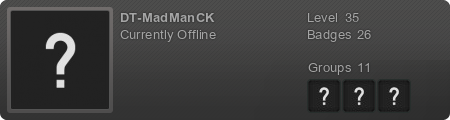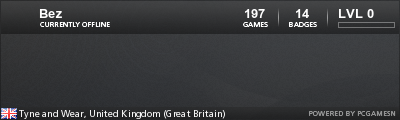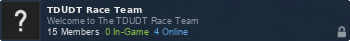I used the same PSU to fill and test my waterloop. All fans work etc. But that is with a "shortcut" plug.
The Motherboard gets power, leds light up. Including RGB effects from the board itself.
Power button on the motherboard is red glowing.
I will go over some trouble shooting later this weekend. For some reason parts of the Mobo do not get power.
I can barely reach the rails from the PSU, but they seem to be plugged in OK.
It can be a simple thing, or this Motherboard is not good. I heard many have been returned in the first months, from all brands. In some cases 30% were sent back. But normally ASUS does test their stuff, before it leaves the factory.
Where they were quick with the new CPU release, the chipset was not really at the same level yet. The manufacturers had 3 weeks to make the first BIOS, if you believe these stories.
If the board is bust, i will have to get a new one, or send it RMA, but it is a Year old now....
I can get a better board with more features and enough Internal USB connectors... Or start all over again with Intel based stuff.
When i have to dismount my waterloop, it basically means starting all over again. That also opens up new options.
For me the most important thing was finishing the loop. And see if my config actually worked. It does. So that is a good thing. But i also need a working machine over there.....
Only thing i can blame myself for really, is not doing a dry test first. I actually forgot, due to all things going on. But it is something you should always do with every new build, not just watercooled ones.
Edit; after a quick checkup and cutting loose the zip-ties that hold all cables together at the back, the Motherboard woke up for the first time.
It has power now and all control lights are operational.
Also cool to see, is that the RGB stuff i installed, sync nicely with each other and the motherboard. Something that is not always the case in many builds. The fan grille, light chain and onboard RGB lights go through a cycle by default. Also including UV, which makes the cooling fluid light up a bit (UV reactive lime green).
So, there might be some life in this machine after all. BIOS flash did work obviously.
Still no screen though, the board shows error code 8. But at least i'm getting somewhere now.