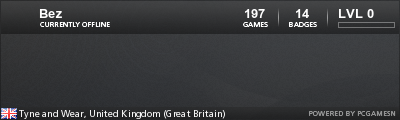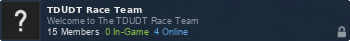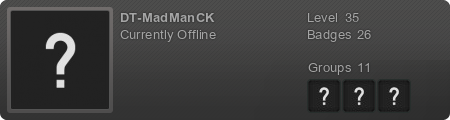I've been googling for days and can't find anything, and as people know the TDU2 forums are down so out of luck there and I ran into this site so hoping some guru here can help
I've been playing TDU2 from release myself and have recently bought the game for my kids so we can all drive around and they can enjoy themselves ramming daddy off the road. The problem I have is that when one person is logged on they can play fine online, no issues. The moment another person connects it'll kick the first player off the servers, can't remember the message it gives you when it does, something along the lines of TDU2 could not find the servers.
Anyone got any ideas. I remember this being an issue a while ago on the TDU2 forums but can't remember what people suggested to do to fix the issue.
Thanks