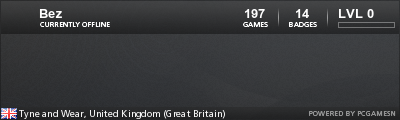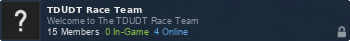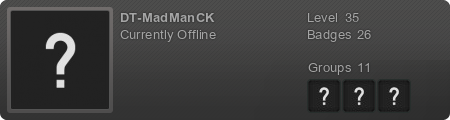Ausgangs Situation mit Win 10
Ich hatte auf einer kleinen SSD Platte (128Gig) den Uplay Installer und 2 Ubisoft Spiele installiert.
Die anderen Spiele habe ich immer wegen Platzmangel auf eine andere Platte Installiert.
Nun habe ich mit eine 500 Gig Platte gekauft und die alte Platte darauf geklont.
Jetzt fing das Problem an wie mache ich die anderen Spiele ohne neuen Download auf die neue große SSD Platte?
Ich habe viel gegoogelt und probiert ohne Erfolg immer wurden die Spieledateien nicht gefunden.
Also dann habe ich folgendes probiert.
1. Das Spiel in dem Fall…. „The Crew2“ aus dem Ubisoft Ordner (ursprüngliche Installation) auf die neue SSD Platte in
den Ordner
H:\Program Files (x86)\Ubisoft\Ubisoft Game Launcher\games kopiert.
2. Das Spiel im Orginal Ordner … F:\Ubisoft\the Crew\The Crew 2 mit vorne und hinten einen X umbenannt so dass es
nicht mehr gefunden wird. (weis nicht ob das notwendig war)
3. Dann habe ich Uplay geöffnet und auf\ Installierte Spiele \Spiele Dateien \ The Crew 2 spielen geklickt.
4. Es kommt dann die Meldung…. Spiel starten \Spiel kann nicht gestartet werden und unten in der Anzeige
In blau steht „Spiel Verzeichnis finden“ da drauf klicken!!
5. Danach das kopierte Spiel auf der neuen Platte …. H:\Program Files (x86)\Ubisoft\Ubisoft Game Launcher\games\The
Crew 2 auswählen und mit ok bestätigen.
6. Dann noch bestätigen dass durch diese App Änderungen am Computer vorgenommen werden dürfen.
7. Danach kommt die Meldung…Entdecken der Dateien…. Alle Spiele Dateien konnten erfolgreich lokalisiert werden.
8. Von der Spiel Exe dann noch eine Verknüpfung auf das Desktop machen und alles ist fertig du kannst auf deiner
neuen Platte das Spiel starten.
Die Vorgehensweise ist nicht immer bei allen Spielen gleich aber in etwa ähnlich.
Ich habe so alle meine Ubisoft Spiele verlagert…. /Far Cry 3/Far Cry 4 / Splinter Cell / Splinter Cell Black list/
The Crew /the Crew 2.