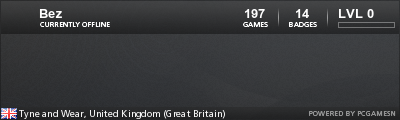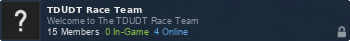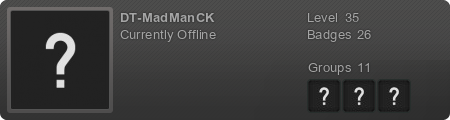I know this cannot be down to the water cooler because i have removed all of the software related to it and it is still happening.
When installing the pump i had to unplug a lot of stuff and almost remove the motherboard just to get it fitted so maybe i did something then but i have checked and everything seems ok and as it was before (unless i have missed something
I have also checked to see what is running in the background and nothing pops out as the cause so i am at a loss as to what is making the PC hang all the time even starting Steam seems to take for ever.
In the past programs would start almost instantaneously now even my web browser is slow to start.
Windows 10 has a feature that lets you reinstall it without affecting your programs has anyone tried this as i am at a loss as to what to do next and seriously thinking of giving it a go.