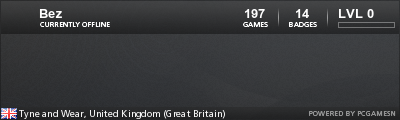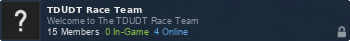What the new system does is use off-site storage to host the photos so you can upload as many photos as you like and it will not have an impact on server space for the forum.
The down side is it is a little slower to use and upload the photos but it also has some positives.........
You can upload as many photos as you want (Maximum number of attachments per post: 20)
Images are always posted at the end of the post but you can cut and past it any wear in your post.
Also when you click on a photo it has many display features in the top right corner (try them out)

You can also drag the photos across the scree with the mouse.
Other handy features available (before you hit "submit" your post)
You will see a box like this below when you upload your image, each time you upload an image it will give you extra information for each one.

The Direct link will take you to the page it is hosted on IMGUR
The Markdown is for an extension not installed on this forum (yet)
The BBcode tag: is interesting because you can use it to display this image on any other site that uses this format (try pasting the code in that box into another post on here or even on another forum and see what happens
The last one Deletion link: is obvious it will give you the option to delete the photo.
Hope some of this helps and makes things easier to use.