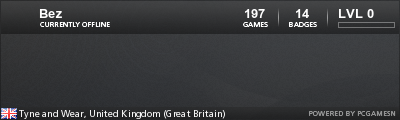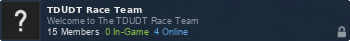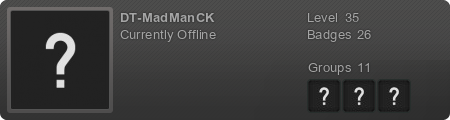I can connect and start chrome and even do a serch but all of my links won't connect .
This is the same on my desktop and laptop but not on my android tablet
This leads me to think it is windows update problems (I am having to post this on the tablet because I can't on my desktop or laptop )
I have tried resetting everything but nothing works
Anyone got any ideas?